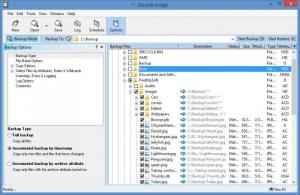Double Image
7.0
Size: 0 Bytes
Downloads: 2808
Platform: Windows (All Versions)
Windows-powered computers are susceptible to all sorts of problems, which can leave you with lost or damaged data. Situations like this can be avoided if you back up your files. Double Image provides you with everything you need to create spare copies of your important files and to update them when necessary. It comes with numerous features, but they are very well organized, so you won't encounter any kind of difficulties when preparing your backup tasks.
The software is free to try for 30 days, but its trial version is fully functional, so you can enjoy its entire functionality, without any restrictions, until it expires. You can use it on Windows XP and all later versions, including various Server editions. The hardware requirements are modest and there is no need to install any additional tools or drivers.
Double Image allows you to explore your local folders and their contents in a single tree structure, on its main user interface. You can choose what files or folders to back up, by simply clicking their corresponding check boxes. A destination folder can be specified above the tree structure, by typing its path or by selecting it on a standard browsing dialog. After selecting the source data and a destination folder, which can be on a local, removable or remote hard drive, you may start the backup operation right away, with a single click, but you can make many other settings along the way.
A wide range of backup options can be found on the left side of the interface, where they are neatly categorized in a tree structure. Besides a full backup, the software can also perform an incremental backup, by timestamp or by archive attribute. Additionally, you can set Double Image to compress the files it copies, to include registry files, to preserve enclosing folder names and much more.
To restore one or more files, you have to set the program to Restore mode, which replaces the file browser and the backup options. While in Restore mode, you can choose what files to restore and where. Backup tasks can be saved, along with their settings, as files on the hard drive. You can run these files if you wish to back up your data faster. Also, saved backup tasks can be scheduled to run automatically.
Pros
The software can back up your files and store them on a local, removable or remote hard drive. It places a wide range of configuration options at your disposal, so you can tweak your backup tasks however you want.
Cons
When scheduling backup tasks, you have to do it with the default Windows tasks scheduler. With Double Image, your data will stay safe at all times, even if your entire hard drive fails.
Double Image
7.0
Download
Double Image Awards

Double Image Editor’s Review Rating
Double Image has been reviewed by Frederick Barton on 16 May 2014. Based on the user interface, features and complexity, Findmysoft has rated Double Image 4 out of 5 stars, naming it Excellent